Scope of the possible with Power BI
Power BI
overview
Previous attendees have said…
- 73 previous attendees have left feedback
- 99% would recommend this session to a colleague
- 96% said that this session was pitched correctly

NoteThree random comments from previous attendees
- Really helpful and easy to follow
- Was interested in whether Power BI might be a useful way to provide access to our ‘siloed’ data to management. The answer is yes, if only NHS restrictions would allow us to use Power BI 😂
- I learned enough about the to gain the confidence to attend the training course. It’s nice to know it’s not going to be too complicated or scary!
Session outline
- this session is a non-technical overview designed for service leads
- Why Power BI, and why this session?
- Power BI demo - build a simple dashboard
- Strengths and weaknesses
- obvious
- less obvious
- Alternatives
- Skill development
Power BI?
- newish (c.2015)
- based on Microsoft’s SQL reporting products
- proprietary, closed-source, paid-for
- integrates functions from several other Microsoft data products (bits of Excel, PowerPivot, PowerQuery…)
- produces interactive dashboards
Why this session?
- there is a lot of fluff talked about Power BI
- e.g. elaborate visualisations, fancy real-time data products…
- Power BI in general is promoted as a no-code tool
- that’s just not true, as we’ll see
- Power BI has a sales-y focus
- that conceals some of its most useful properties
- so Power BI, as a platform, requires some translation to the complicated reality of health and social care data
- and Power BI offers real strengths in managing and exploiting our data, even when the pain-points are taken into account
Power BI demo
We’ll use a pair of Excel files. These are based on three datasets from the Scottish Health and Social Care Open Data portal:
- GP practice size data - which is based on the GP practice details dataset and the Health Board 2014 - 2019 dataset
- Demographic data - which is based on the GP practice populations dataset
| Name | PracticeListSize | Postcode | HBName | GPCluster | Code |
|---|---|---|---|---|---|
| Hamilton West Medical Practice | 6598 | ML3 9AQ | NHS Lanarkshire | Hamilton | 63461 |
| Yell Health Centre | 961 | ZE2 9BX | NHS Shetland | Shetland | 39015 |
| Keith Medical Group | 7348 | AB55 5DJ | NHS Grampian | Moray East | 32904 |
Load some data
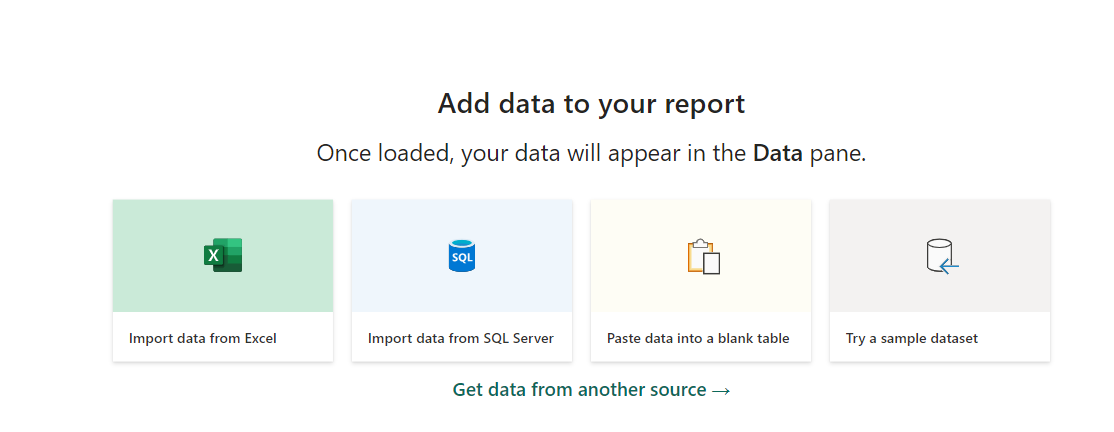
Preview
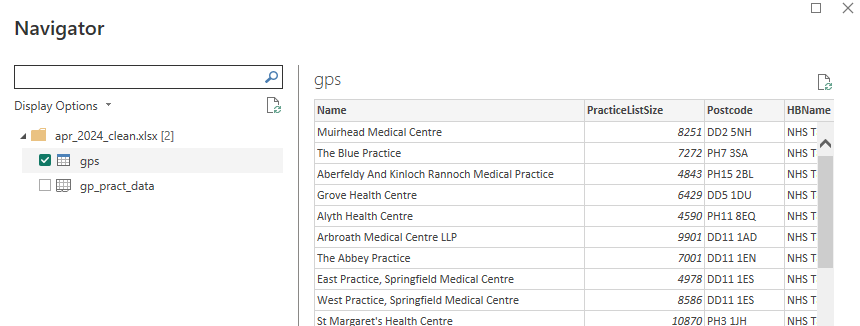
Add to a map
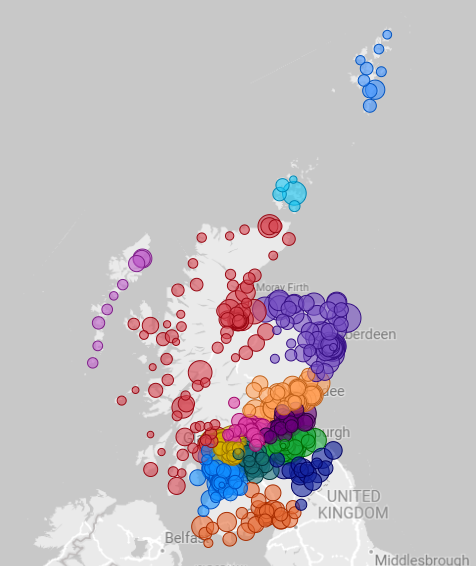
Add interactions
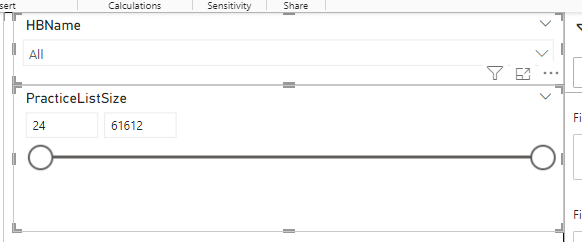
Publish

Add more visuals
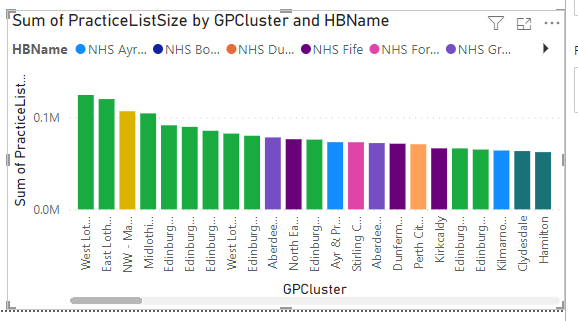
Add more data
- we could add the health board names, to make our visual more useful
- we could also get GP practice demographics
Add more data
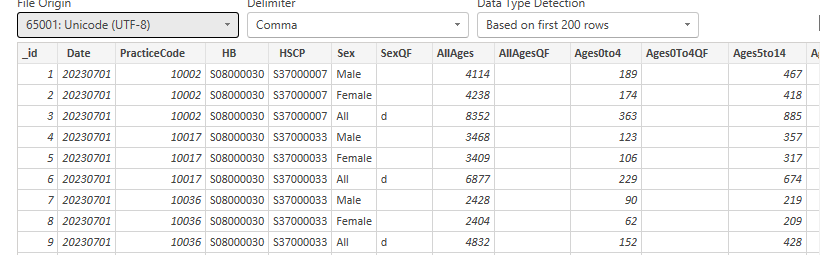
Re-shape that data
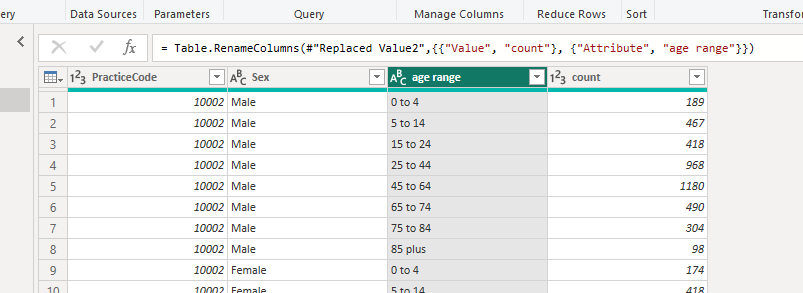
Data modelling tools
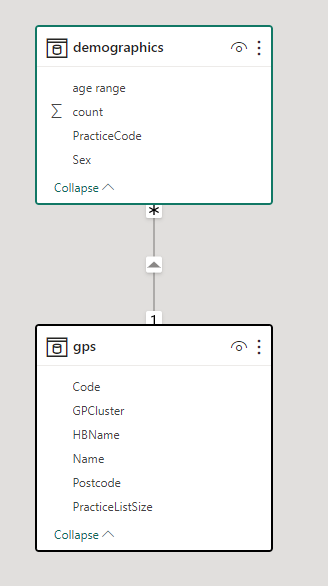
Pre-packed visuals
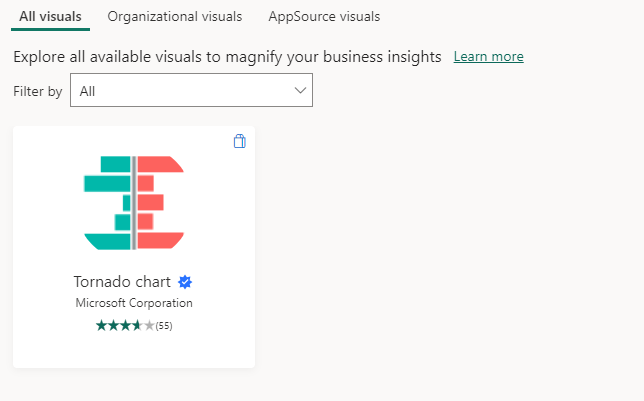
Demographics
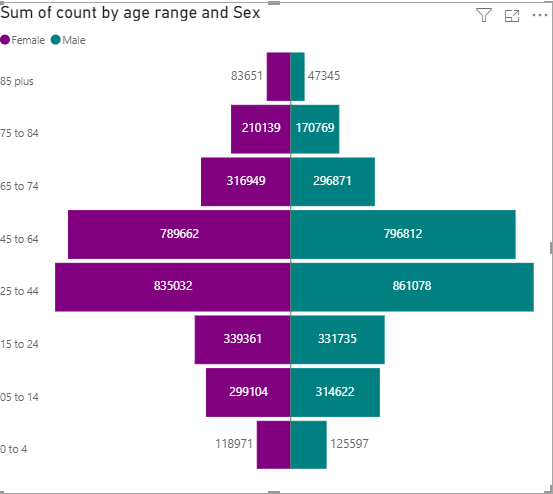
Strengths
- by far the easiest way of producing interactive data products
- great tools for tidying data
- good for iterative projects
- data hubbing / self-service data
- scaling
- potential to manage complex and sensitive data on existing infrastructure
Weaknesses
- really needs clean and tidy data
- publication can be complicated and expensive
- steepening pain curve. Easy to start projects, but more involved analysis is messy
- complex IG landscape
- messy skills development journey