No feedback found for this session
Why bother with…Excel?
excel
overview
Welcome
- welcome to Why bother with Excel?
- this session is 🥬 - a non-technical introduction for pre-beginners
- if you can’t access the chat, you might need to join our Teams channel: tinyurl.com/kindnetwork
The KIND network
- a social learning space for staff working with knowledge, information, and data across health, social care, and housing in Scotland
- we offer social support, free training, mentoring, community events, …
- Teams channel / mailing list
Session outline
- two minute overview of Excel
- strengths and weaknesses
- making Excel work for you
- next steps and training
A brief overview of Excel
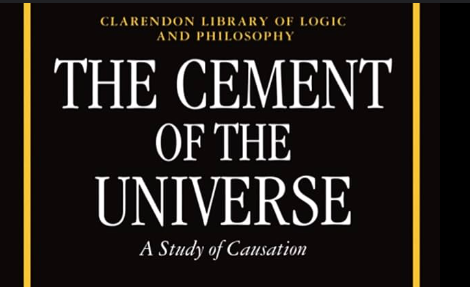
- one of the oldest, and most widely used, pieces of desktop software
- ubiquitous in business, finance, health and social care…
- proprietary, closed-source, paid-for
- many versions
Central idea
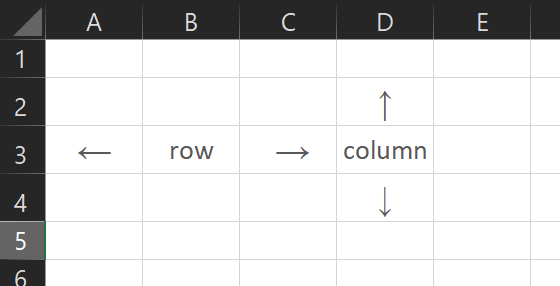
-
pieces of data are stored in cells
- one value, one cell
cells are arranged into rows and columns
arranging data like this allows us to analyse it
good data analysis helps make services better
Data should help…
- answering which/when questions
- seeing effects of changes
- comparing different areas
- looking at services over time
- …
Excel uses demo
- re-arranging data with filters and sorting
- formulas
- lookups
- summarising
Five top tips
- keep data tidy (one value per cell, one row per thing, one column per measurement)
- keep things as simple as possible - but not simpler
- don’t tolerate lots of manual spreadsheet work
- take care with formatting and accessibility/reuse
- bet that your spreadsheet will last longer, and travel further, than you think